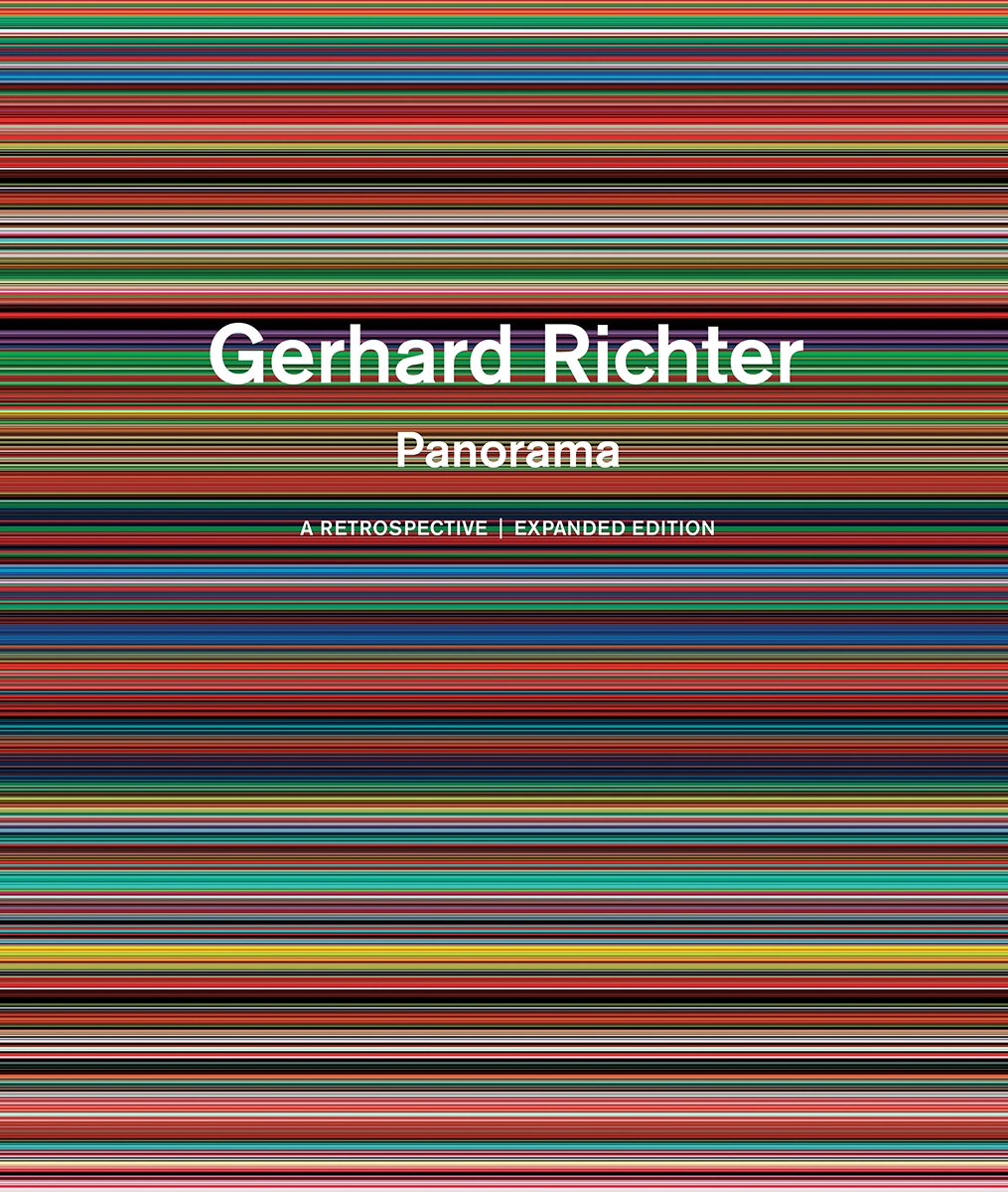There is a reason why the word 'tone' is used in the world of photography, as well as in the world of music. The photographic-tone has the same function as that of its musical counterpart. In both mediums of music and photography a tones operate the same way: it can exist in its own space, allowing us to perceive it as separate from other tones, or it can be deliberately clustered together with other tones, in the case of music, one sound, or in the case of photography one continuous area of varying tone.
The darkest tones in this image are mid-tones. I find it interesting that the darker tones - in this case - the mid-grey lines in the image appear much darker than they are because the adjacent tones are much brighter.
I've become more considerate about the range of tones I wish to use on an image by image basis. Not every image requires the same tonal signature and it is a skill as a photographer to find out what signature each photograph needs.
In music, when we have tones that compliment each other, they sound pleasing or 'harmonious' and we tend to associate them with feelings of calm. Conversely, when we have several tones that seem to be at odds with each other they can be dis-pleasing or 'dis-harmonious' and this may create tension in the music. The same is true with photographs: tones that work well together are considered harmonious and tend to convey a sense of peace, while tones that don't work well together are dis-harmonious and tend to create tension in the picture.
This in no way to suggests that 'dis-harmonious' tones in a photograph are a bad thing: I often think that good photographs intentionally use degrees of both 'harmonious' and 'dis-harmonious' tones. But the use of them is done in such a way that it works and by doing so, we create contrasts not just in terms of differences between light and dark, but also in terms of areas of the image being at rest with other areas containing tension.
I think it may be easy to make a broad assumption that we should all be aiming to create images that contain harmonious tones only, but the use of tension in a photograph cannot be understated. It is just another way to create contrast when done well.
The problem in all of this, is being able to introduce tension when it's needed, and not as a result of a lack of expertise, or an untrained eye. Many beginners images will often contain areas where the tones do not work and may have unwanted or unintended tension. Applying careful amounts of tension in a photograph I believe, is a skill that only comes after some time. To impart disharmony into a photograph without it being judged as a poor edit or poor compositional choice is a hard one to pull off: there is a great difference between work that contains dis-harmony when it is unintentional, and work that contains dis-harmony as an intention.
I often see a correlation between the musical octaves of a keyboard and the tones of a photograph.
Most beginners work suffers from a lack of application of tone. Tonal relationships are often not at the forefront of their compositions or edits. Tones tend to be muddled and confused or less thought out, because the photographer is still working on composition, and for most of us that means 'placement of objects within the frame'. Only composition is much more than that: it is not only the placement of objects within the frame, but also the application of tone and colour. In my own case, I think the use of tone and colour has been something that has become more apparent to me in the last few years of my photography. And that's after almost 20 years of editing and composition. For along while I only saw the objects within the frame and colour and tone were often a welcome but often unconsidered addition to my photographs.
And this is where today's post begins: I've come to realise that each photographer has a tonal-range signature. In other words, we have a tendency to live within a certain range of tones and most of our work is often edited or selected to work within that range.
You may find that one person's work is consistently dark, while another's work always uses the entire range from absolute black to absolute white. Another photographer may always create hi-key soft images: we all have our own pre-disposition towards a certain tonal response in our work. It's based on our own aesthetics: we gravitate to doing what we like, or what we feel most comfortable with.
But we often do it based on what we like, and seldom whether it's what the image is asking for. Applying the same range of tones to all of our images does not work. The same way that applying the same techniques to different subject matter will not always succeed: not every photograph requires the same treatment, and it is a skill for us to 'see' or recognise the tonal range that the body of work is asking to be worked within.
Each portfolio, or collection of work has its own tonal signature. That tonal signature should not be defined by the photographer, but instead the images should tell you what they need. Each landscape we visit often tells us what tones to use, and our edited work should reflect that, or at the very least be sensitive to it.
Much like certain songs live within certain octaves, so too do photographs tend to require to live within certain tonal ranges. Some may require a deft approach to high key tones, while others may require to use the full tonal range available. The key is in knowing what each image needs, rather than what we wish to force upon them.
We need to step away from our habits. If you are always creating dark images, then you are missing out on the upper tonal ranges that may offer some of your work a new avenue. If you are always creating bright work, then you are also missing out on the depth of what darker tones may do for some of your images. And if you are often creating work that use the full tonal range, as I think many of us do, then you should reconsider that sometimes using narrower tonal ranges can have great benefits and suit the work better.
As I said at the start of this article: we all tend to fall into using certain tonal registers or ranges in our work. We have our habits. Rather than forcing the same usual techniques and tonal habits on your new work, I would suggest you ask it what it needs. Let the work tell you. Often the work has a way of letting you know what it needs, and it's just up to you to develop the skills to listen.