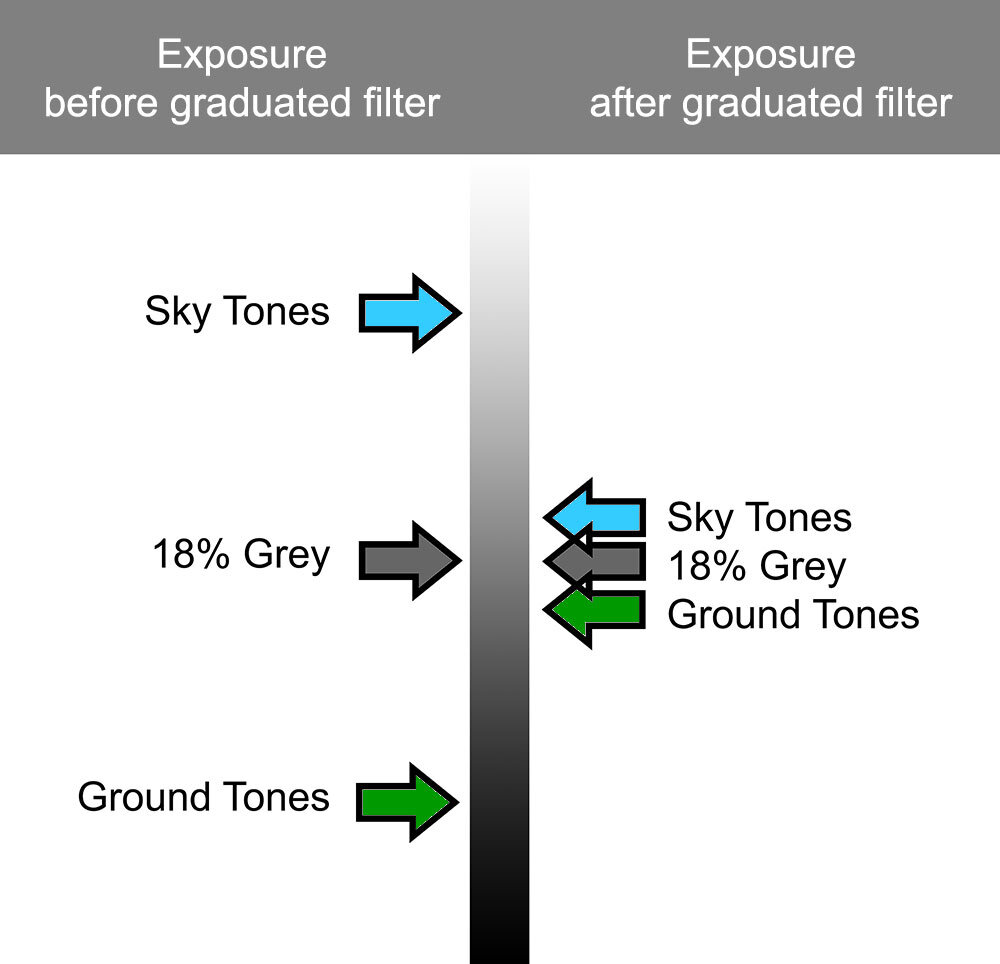This is not a complaint. It’s just a fact. And something we all need to understand about light meters.
Here are some fallacies:
There is such a thing as the correct exposure
Metering something gives its correct exposure
Here are the truths:
Metering something gives the exposure values to turn it 18% grey
You choose which part of the scene is turned 18% grey, and let everything else transpose around that.
Why 18% grey?
There are a number of reasons for why 18% grey was chosen:
A light meter has to set the exposure for something. So an average value is as good as any. Most things look about right when exposed as an 18% grey subject.
The human eye perceives most things as a mid-tone.
With point 2, let’s consider this some more. If you point your camera down at the ground and take a shot of your feet, and check the picture, the image will look about right. If you also check the histogram it will be right in the middle of the graph. The shot has been exposed as an average (18% grey) and it looks about right. Now do the same with the sky. Point the camera right up at the sky so the entire sky fills the frame and take a shot. The photo will look about right, and guess what: the exposure will be right in the middle of the histogram. Another 18% grey exposure.
So the human eye tends to perceive most things as an exposure around 18% grey. Knowing this, and also knowing that your light meter is trying to turn everything 18% grey is useful.
For me, all I need is Aperture Priority and Exposure Compensation. When shooting a scene I let the camera work out the average value (18% grey) and if I feel it’s underexposed (as will happen with snow white scenes as the camera tries to make the snow 18% grey) I can apply compensation of maybe +1 or +2 stops.
Exposure is pretty simple. Camera light meters are really dumb. They just try to take an average all the time and make the scene 18% grey. There is no such thing as ‘the correct exposure’, and the meter reading you get is the values you need to turn the subject 18% grey. That’s all a light meter does.